All in One App to Manage Business Operations Easily
Manage Employee Shifts, Assign Jobs, Track Locations & Manage Your Customers, Sales & Payments With A Breeze
All-In-One App
Suitable to companies of any size with an easy & extremely powerful features and functions. Powerful timesheet management tool for monitoring employee attendance accurately. Smart solution for efficiently managing your Customers, Invoices & Payments.
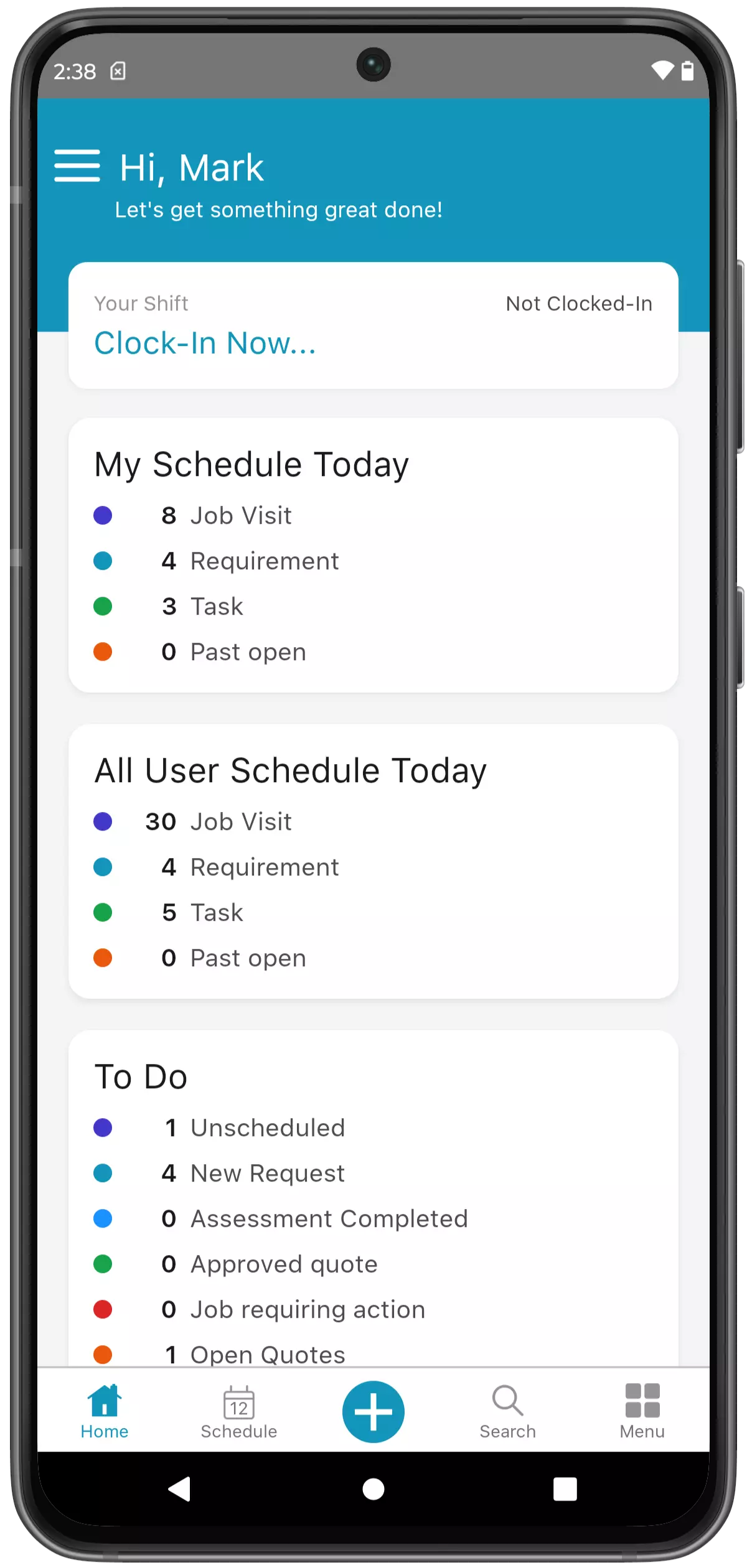
Requirement Detail Overview
The Requirement Details screen provides a comprehensive overview of the requirement at hand, including the title, availability dates, and time frames. It outlines specific instructions and assessment details to ensure clarity and accuracy in task execution. Additionally, the screen includes important notes and supplementary information to guide users through the process effectively.
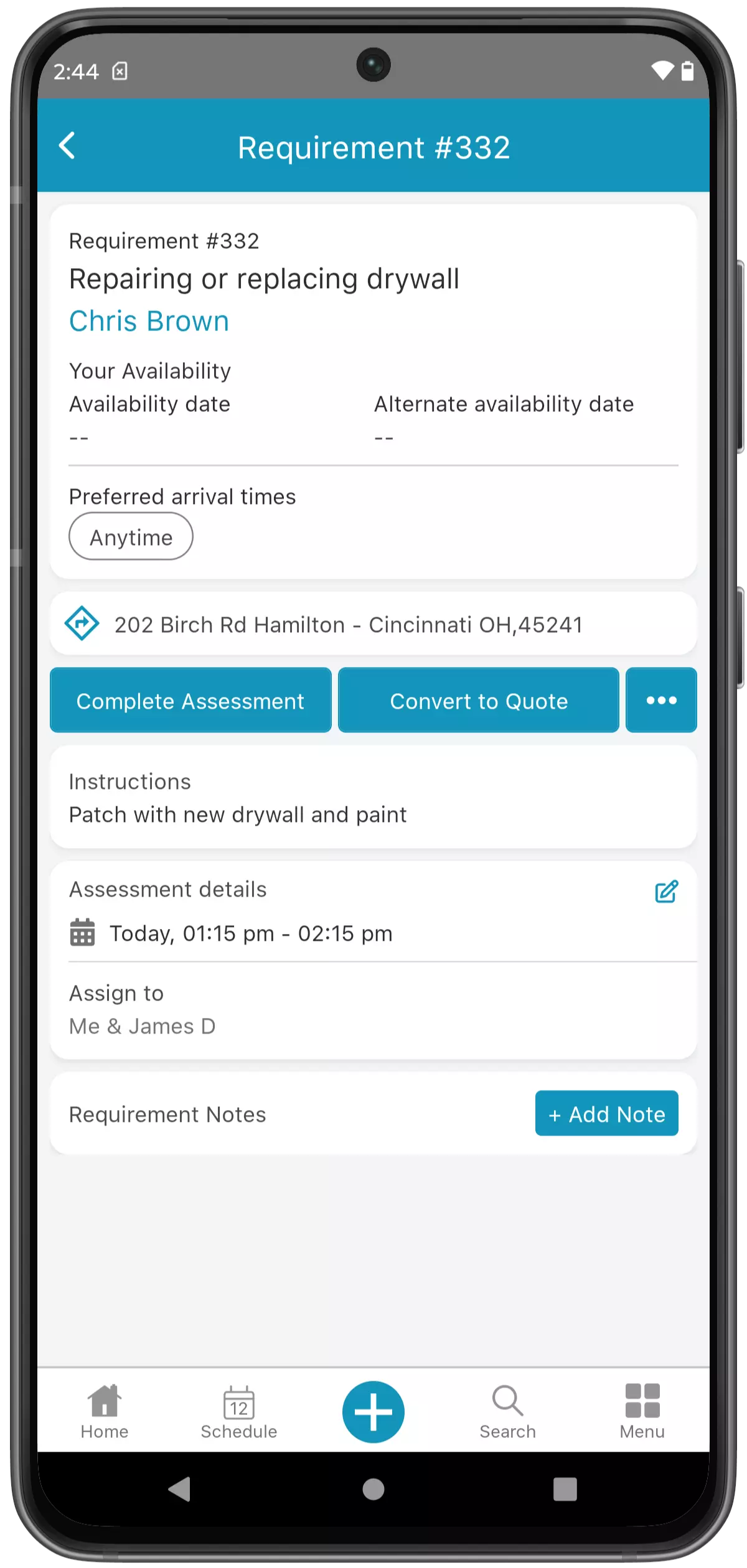
Quote Listings Overview
The Quote Listings screen provides a comprehensive view of all your quotes in one place, allowing for efficient management and quick access. Users can easily search for specific quotes using the search field and apply various filters to narrow down results according to their needs. This functionality helps streamline your workflow, making it simple to find and evaluate quotes efficiently.
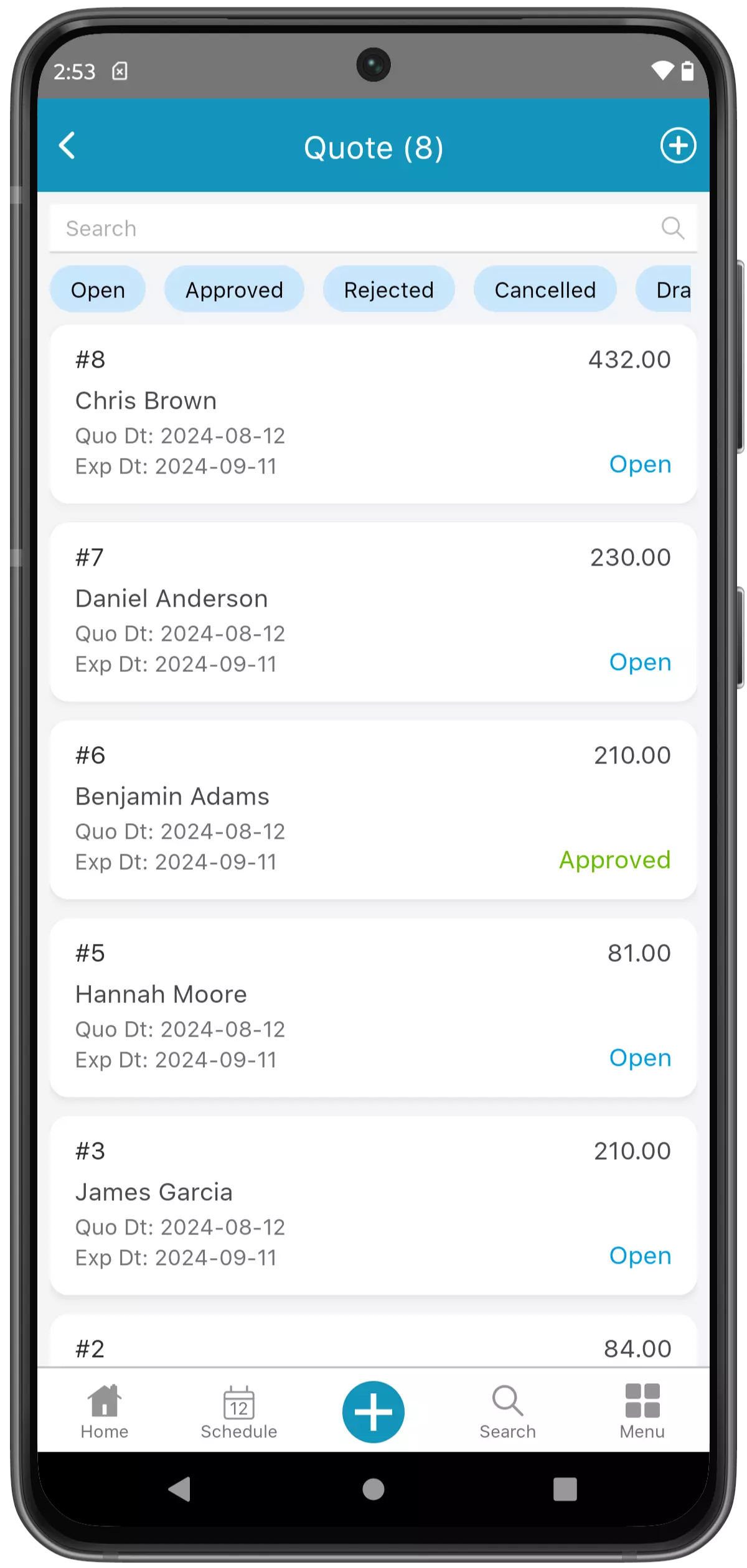
Quote Overview
The Quote Overview screen provides a comprehensive snapshot of your quote, including essential details such as the quote date and expiry date. View the current status of the quote and manage communication through the Send Quote Email button, ensuring timely follow-ups. Access both external quote notes and internal notes for a complete understanding of the quote’s context and any relevant internal discussions.
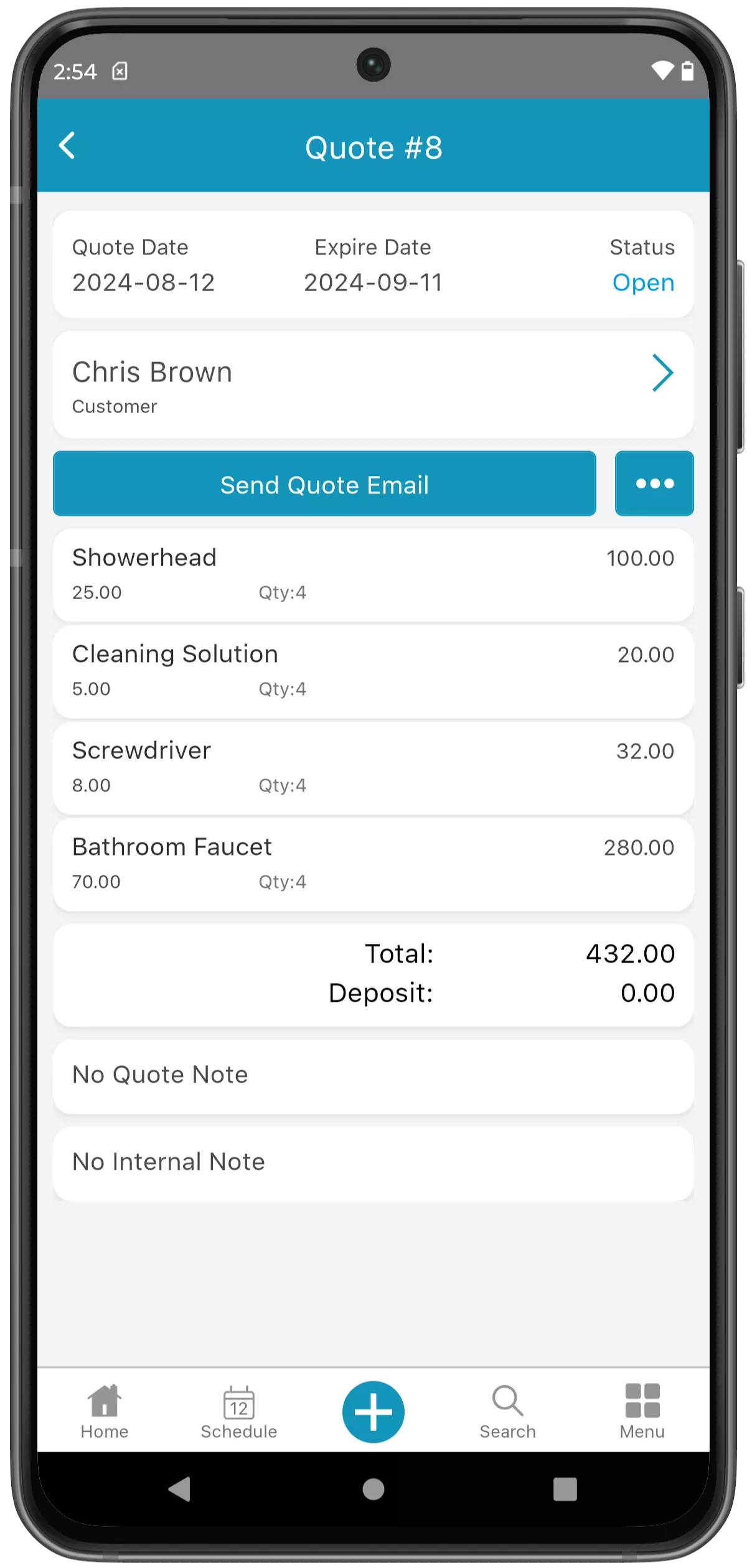
Customer Management that Improves Productivity
An excellent solution and acting as a control hub for your business, you get a direct view of your customers, generate invoices and record payments for the same all in one place. You can create and assign both billable and non-billable jobs for the customers thus increasing team productivity, gaining more trust from your customers and thus generating more revenue.
Comprehensive Customer Overview
The Customer Detail screen provides a complete snapshot of your customer’s information, including hot note, contact details, and address. It consolidates all related data, such as ongoing jobs, assigned tasks, and recent activities, into a single, easy-to-navigate interface. This centralized view helps you efficiently manage and review customer interactions and service history.
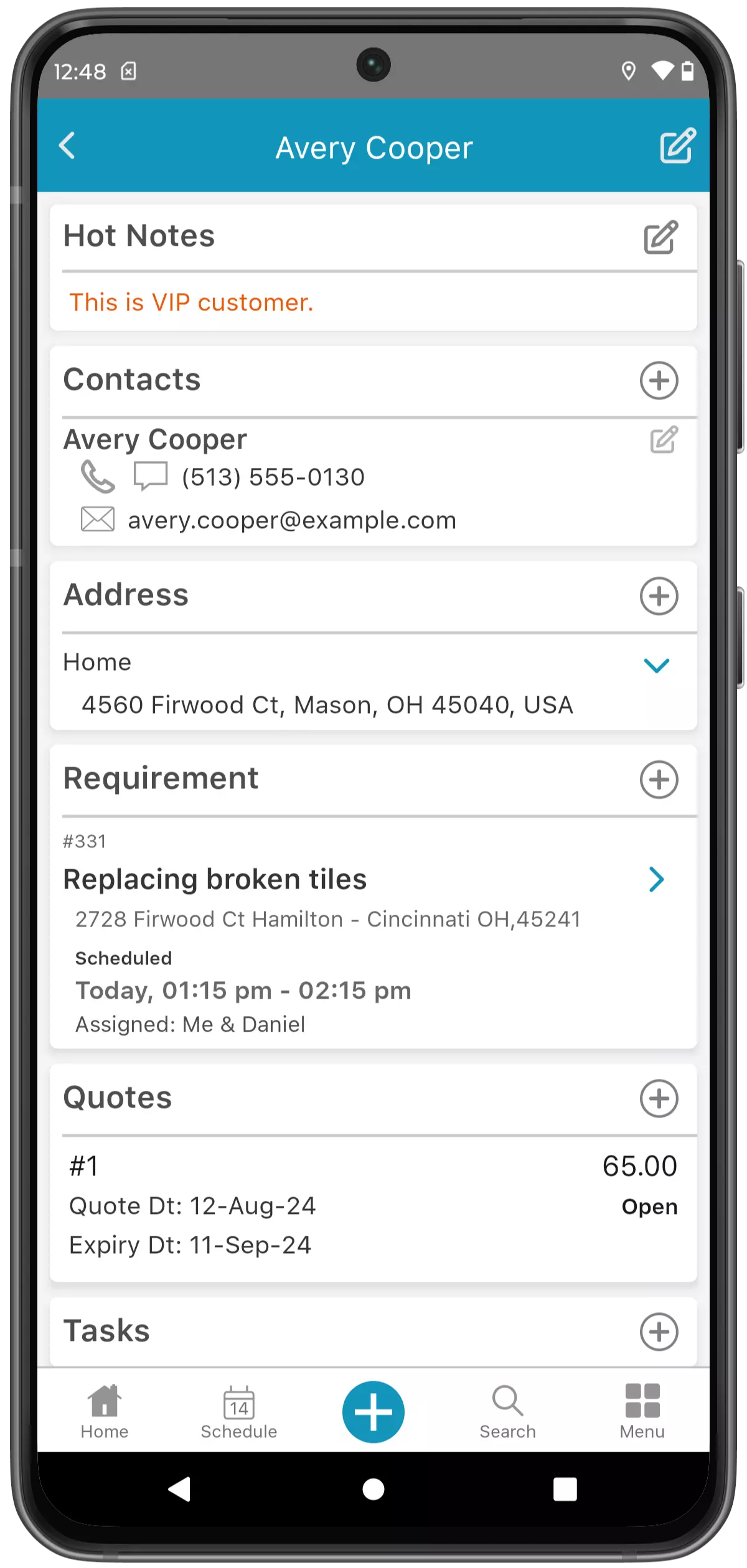
Efficient Job Management
The Job Listing screen provides a comprehensive view of all available jobs, enabling you to stay organized and on top of your jobs. Use the search field to quickly locate specific jobs or filter options to refine your results based on criteria such as status, or priority. This streamlined interface ensures that you can easily manage and prioritize your workload, enhancing your overall productivity.
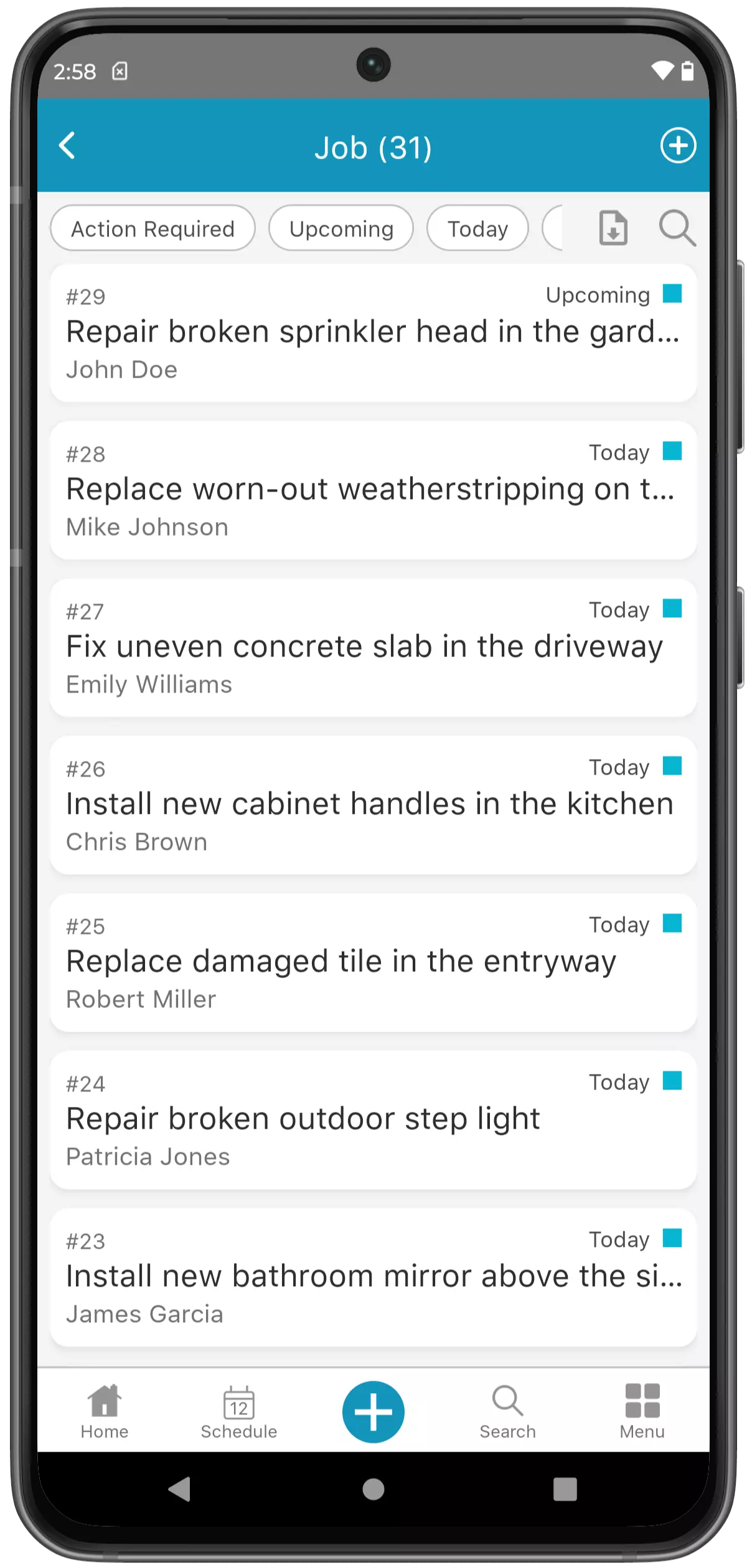
Comprehensive Job Overview
Easily view the job title and address details to ensure you know exactly where and what the job involves. This helps streamline the preparation process and ensures accurate service delivery. Quickly confirm appointments by sending a booking confirmation directly from this screen, keeping both your team and clients informed and on the same page. Access detailed job instructions, track visit history, and review invoices all in one place.
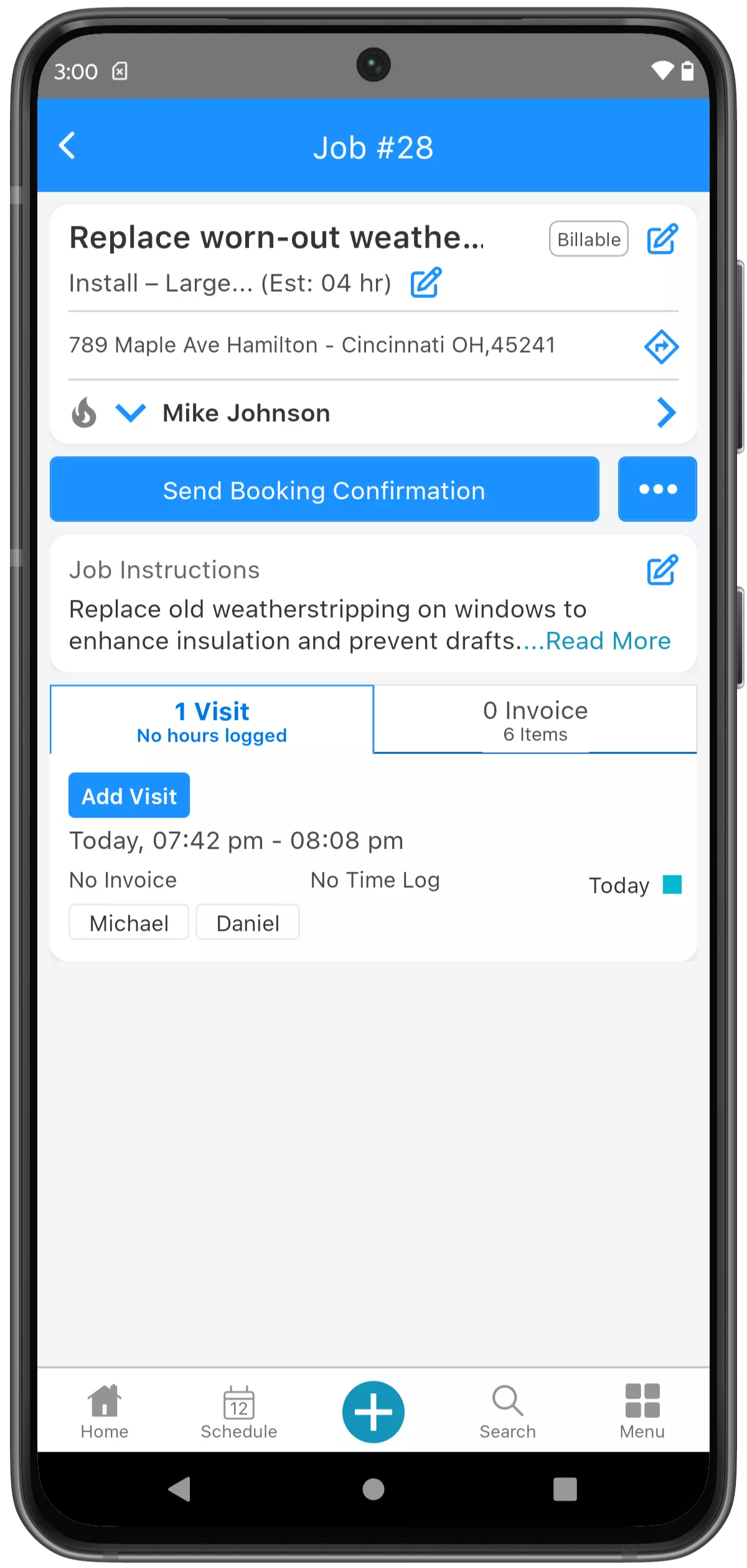
Visit Overview
The Visit Overview screen provides a comprehensive summary of scheduled appointments, including crucial details such as the visit date, time, title. It also displays the visit address, customer name, and assigned employees, ensuring you have all necessary information at your fingertips. Additionally, you can easily start a timer to track visit duration, send text updates, and add notes for efficient management and record-keeping.
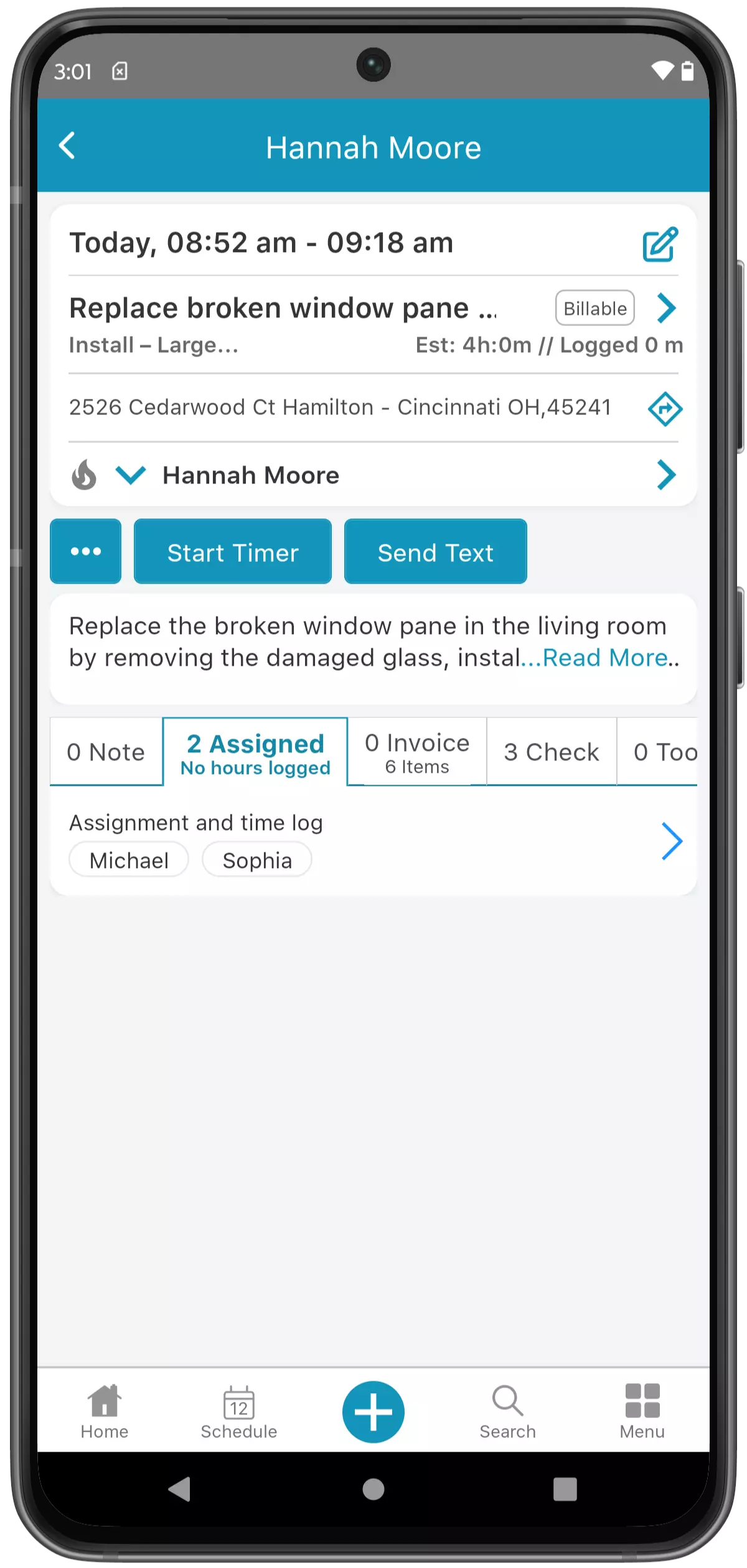
Optimize Sales More Effectively
Build with the usability expectations of every business owner, ZizbeyJobs makes it easy to invoice your customers by automating the billing process for generated services and products. ZizbeyJobs makes the invoicing & payments process more easier, faster and more efficient for your business. With customized tax and payment methods make your invoice management process more smooth.
Customer Invoices Summary
This section provides a comprehensive list of all invoices associated with the customer's account. Each entry includes key details such as invoice number, date, and amount, ensuring clear visibility into the customer's billing history. Easily track and review past transactions to manage payments and reconcile accounts effectively.
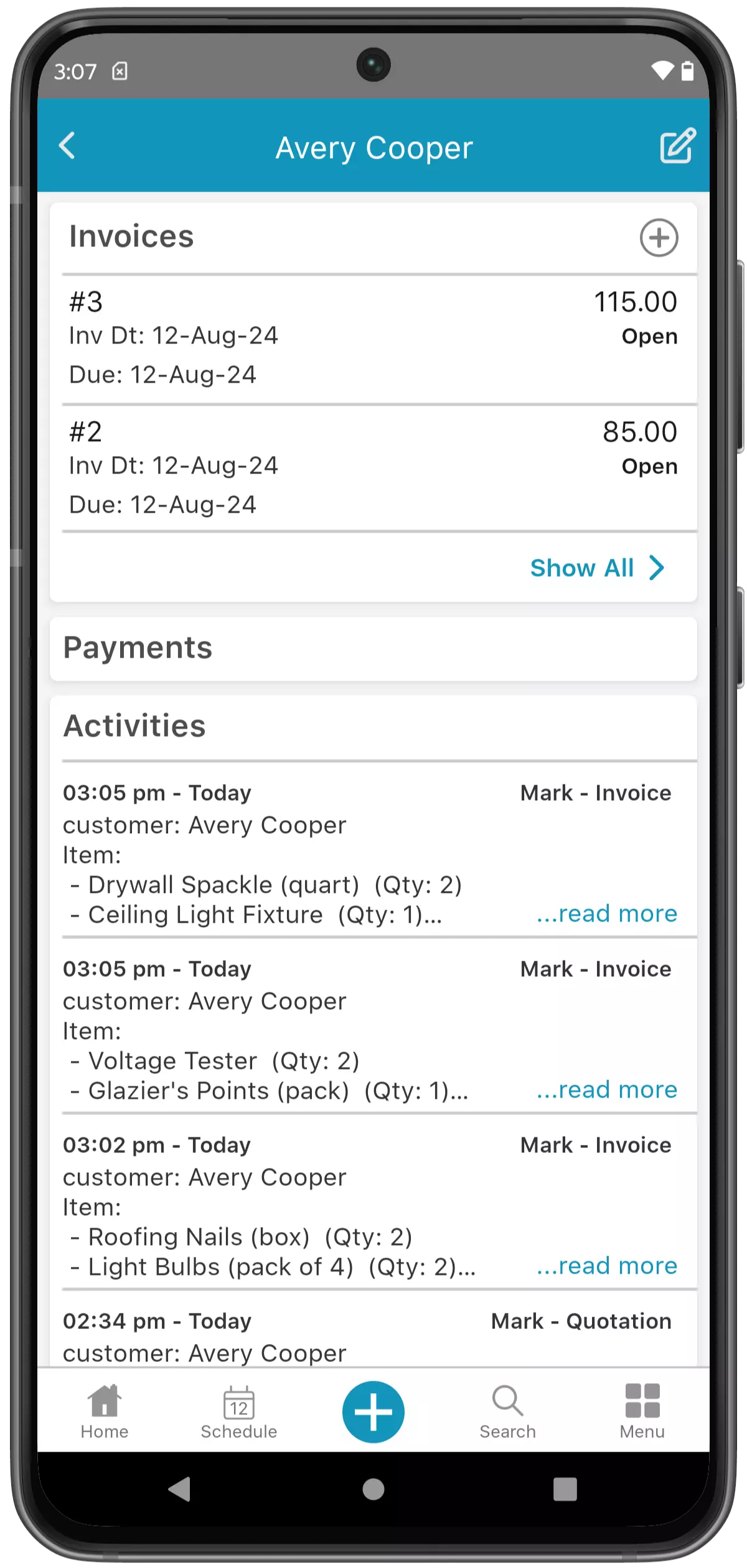
Invoice Overview
The Invoice Overview screen provides a comprehensive summary of the invoice, including key details such as the invoice date, due date, and current status. It also displays the customer’s name for easy reference. Additionally, users can quickly send the invoice via email with a single click on the "Send Invoice Email" button.
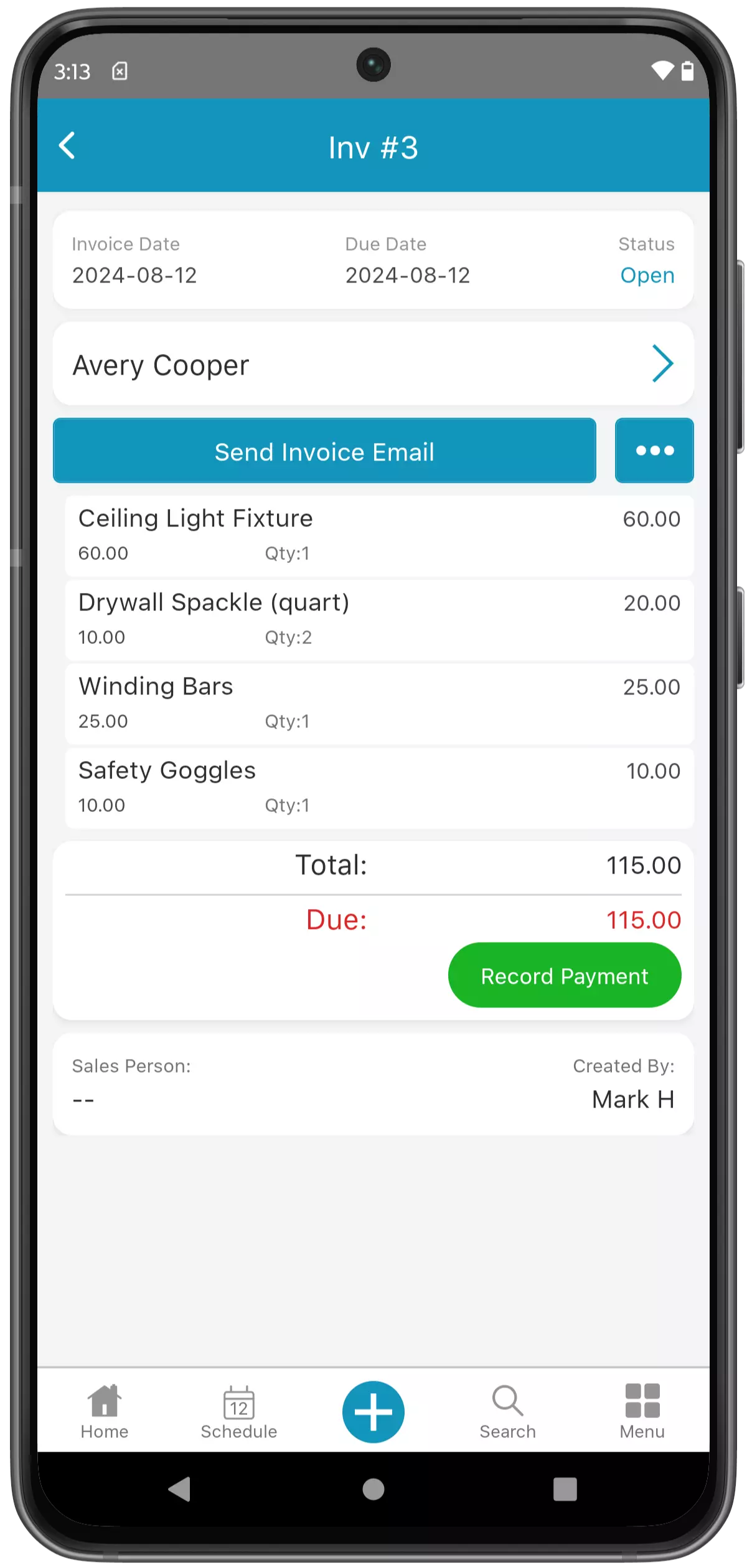
Payment Detail Summary
The Payment Detail Summary provides a comprehensive view of all payment-related information for your field service transactions. It includes crucial data such as the received amount, customer name, payment method, payment date, and any notes associated with the payment. Additionally, it links directly to the corresponding invoice, ensuring that you can easily cross-reference and verify payment details.
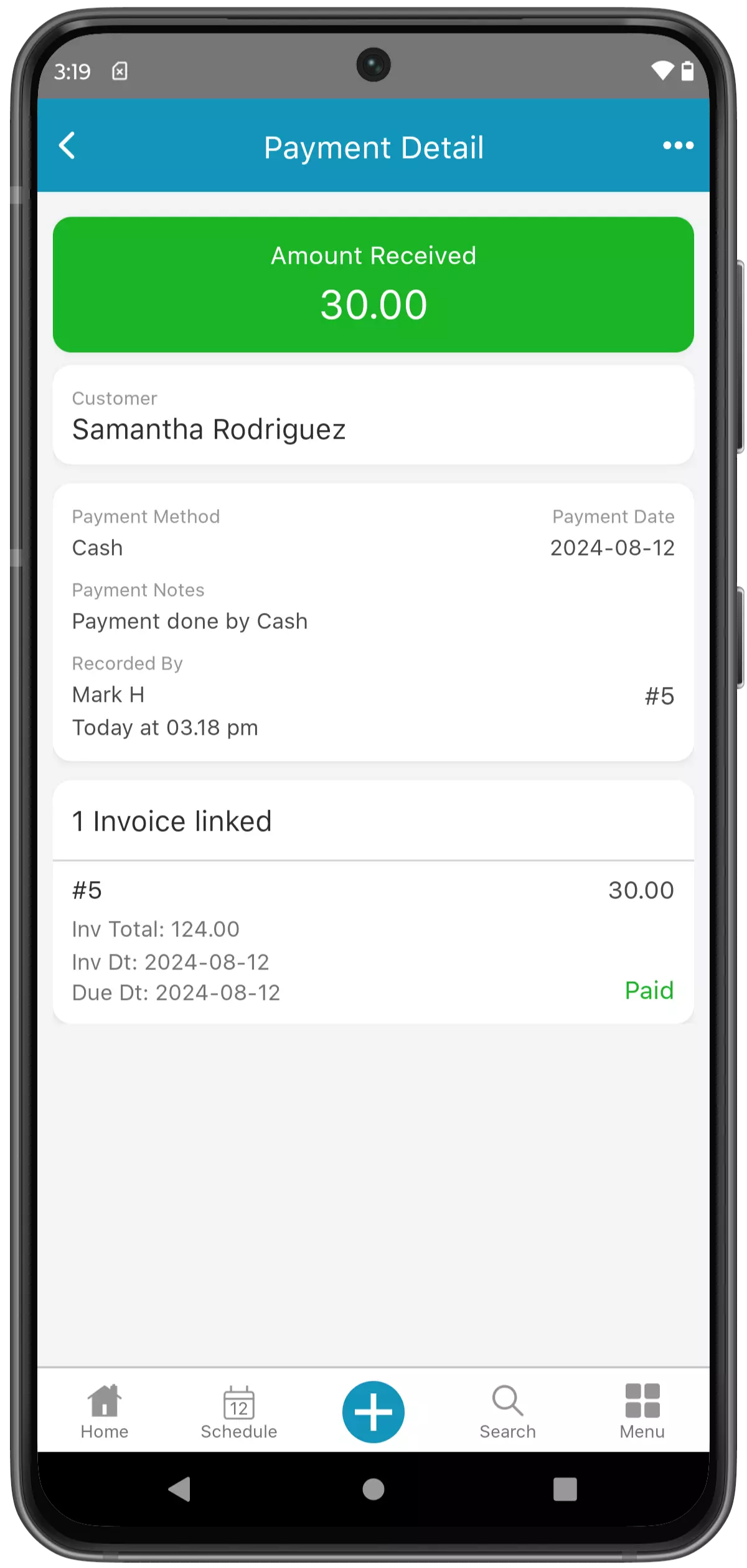
Invoice Payment Summary
The Invoice Payment Summary provides a concise view of all payments made towards this invoice. It includes key details such as payment amounts, dates, and methods. This summary enables efficient tracking and review of your invoice-related transactions.
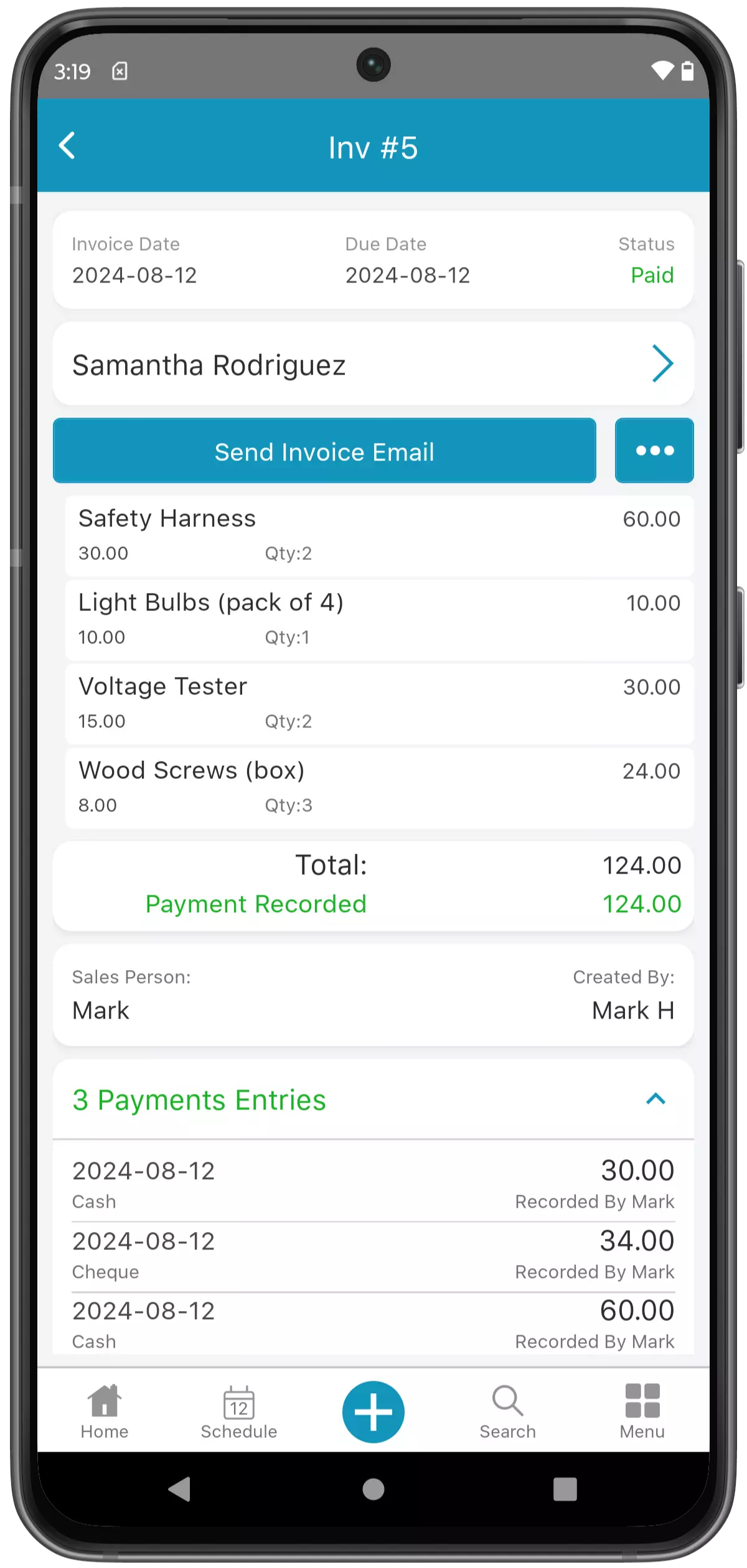
Employee Shifts Made Easy
Reduce your Administrative workload by eliminating manual clocking in the cards and then spending hours on gathering the data. ZizbeyJobs is a Smart Timesheet solution with easy Clock-In & Clock-Out feature for employees with location tracking for an ongoing shift. What’s more, you can even assign your employees, jobs for them to accomplish.